My top 3 business productivity apps
Well, well, well, January, we meet again. Are you someone who’s ready to turn over this new leaf when the clock stroke 12:01 on New Years Day? Or are you someone that wants to crawl back into 2018 and hibernate a little while longer? Whatever it is you’re feeling, I want to make sure you’re fully equipped for the big ‘19 with my 3 favourite productivity apps.
There’s a few hidden gems that I’m going to share with you today. Seriously, I wish someone would have forced this on me sooner - hindsight, right? The key to productivity apps though, is that you need to find one(s) that work for you. Because once you do, you won’t be able to go a day without them.
Whether you’re just starting out in business, or you’ve been around the block for a few years, it’s important to have your ‘house’ in order to succeed. That means having a little extra support with your time management, project tracking, accounting and emails. Take stock of your business this quarter of 2019. I suggest you take note of what you’re doing, how you’re doing it and if it can be done better. If you notice any holes, perhaps one of these productivity apps will help you along the way!
1. Project Management: I use ClickUp.
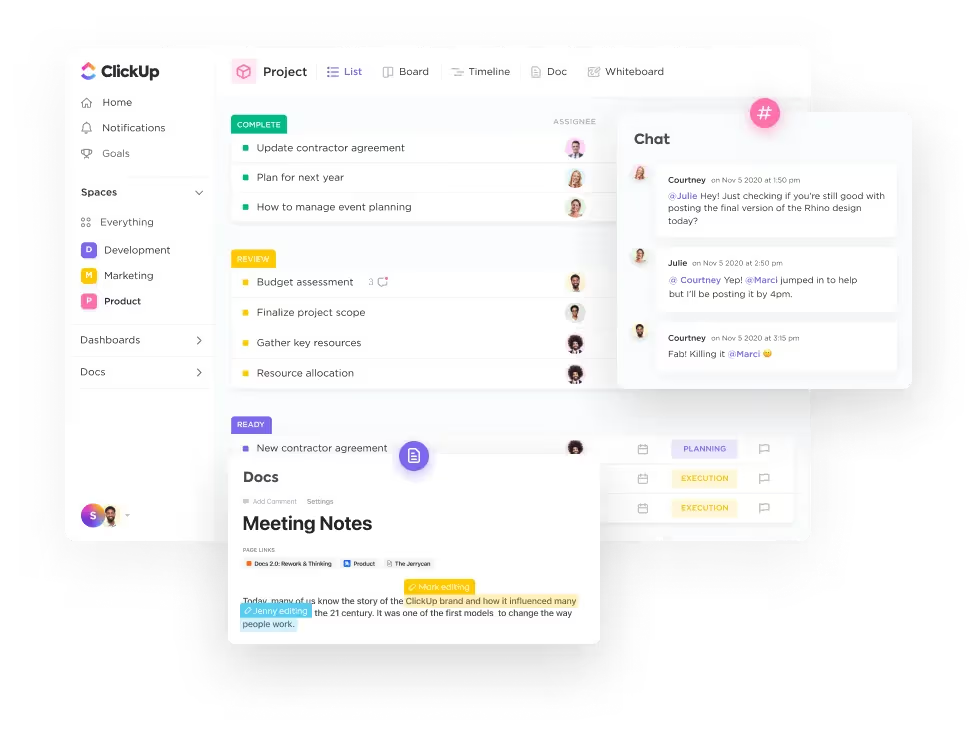
Gone are the days of random scraps of paper with 1,000 scribbles on them. Or forgetting which notebook, you wrote down that one note you promised you would remember! Don’t get me wrong, I still need to write things down in my notebook AND online. However, ClickUp has changed the way I manage my tasks. Not only is it colour coded (hi, I’m creative) but the variety and detail it offers when planning out project has been instrumental to staying on top of my client work, in a big way.
If you subscribe beyond the free version, it allows you to view what’s going on in both a monthly view AND a timeline view. You can add guests, track the status of tasks and projects and set reminders when needed. It also integrates with other apps, like time tracking, Google Drive, Slack, Sales Force and so much more. Basically, like your one-stop-shop to manage everything in your business.
I specifically use ClickUp as a productivity app to track all our project, other misc to-dos, plan social content and blog posts and track prospective client journeys. The mobile app is great, too, if you need a quick high-level look at what’s going on, so that lives on my phone 24/7.
2. Accounting: I use Xero.
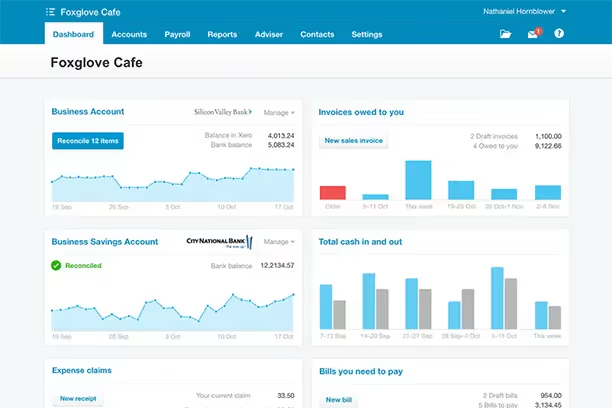
If you’re using an excel spreadsheet to track your expenses, finances and invoices, stop right now. Please do me a favour and subscribe to an accounting software THIS week. I cannot tell you how empowering it feels to know every inch of my business, starting with the biggest one - money. I know looking at your account can sometimes be daunting, but it’s only because you’re not across what’s coming in and out. Having the transparency of every cent spent has given me more confidence in my finances.
I send all my client invoices through Xero and my favourite part about this, is that it automatically sends out reminders 7, 14, 21…day of being overdue. Say goodbye to manually following up on late invoices, with awkward emails like “show me the money!” You can set different payment methods and make it easy for clients to pay bills. Xero also connects to your bank account. That way it can keep track of what comes in and out.
You can categorize expenses and bills, which makes it SO much simpler at tax time. Our accountant is connected into Xero as well, so when we do quarterly planning, she has all the insights into our business to provide informed feedback.
If you’re in Australia, this is the industry standard and it’s a New Zealand company! If you’re elsewhere, you can still use Xero, along with any other option (like freshbooks/quickbooks).
3. Emails: I use Boomerang.
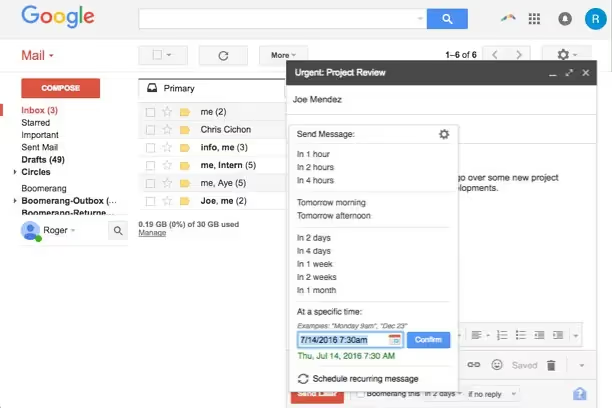
I’m going to let you in on a little secret with this one. Boomerang is one of my top productivity apps for email, because you can PAUSE your inbox. You’ll still receive all your emails, however you control when you see them. It's an extension that you can add to Gmail or your mail provider - easy peasy.
When I see my email in the browser tab with a (1) beside it, I can’t help but want to check it immediately. Can you relate? Not only is that not conducive to productivity, it can interrupt what you’re actually in flow with.
Enter Boomerang.
You can set when it comes on and turns off. So, you could have it set to pause your inbox until 10am. Which means you can open your computer and start working, until you’re ready to check your email. I personally like it when I need to be IN my inbox, without seeing all the emails come through. That way I can still reference emails without being distracted by my inbox.
Another great feature that I like (now that I’m sharing my deepest secrets) is that you can send emails at a later date OR have it disappear from your inbox and reappear when you want. Again, I’m not one of those people who has 1,678 unopened emails in my inbox and I like to keep it clear - or at least to 1 page. If there’s an email that comes in and I know I’ll have time to answer it in 2 days, I’ll Boomerang it to come back in 48 hours. Same goes for if I’m working late and don’t want a client to get an email at an out of office time - I’ll schedule it so they receive it at 9am the next day.
Pretty cool, right?
While there are PLENTY of productivity apps that will truly rock your 2019 world, these are my fave. They're my tried and tested suggestions that will help you stay on top of your game.
